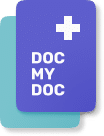Should you need any assistance with DocMyDoc contact us at support@docmydoc.com. Our team will respond to your query within 48 hours
FAQ
What is DocMyDoc
DocMyDoc is an application to digitise and organise your and your family’s medical records online that can be securely accessed anytime and from anywhere. It gives you full control to decide what records to upload and who should be able to see your records.
What kind of medical records can I upload to DocMyDoc
You can upload Doctor’s prescription, Lab Reports (Blood Reports, Urine Reports etc.), X-Rays, Discharge Summary, Bills, ECG reports, ECHO reports and any such medical record.
How will my medical reports get uploaded
Medical records can be uploaded to DocMyDoc in two ways:
Using the DocMyDoc app. You can take a photo of the report printout that you have and upload it or you can choose a file from your phone (image or PDF only) and upload it.
Tip!: This is useful to upload all your existing reports, prescriptions, bills, scans etc.
Via Email: When you create a profile on DocMyDoc, we generate a unique username for you, based on your name. We call this a ‘virtual mail id’. Example: kumar12345@dmdemail.com You can share this mail id with the hospital or lab and ask your reports to be sent there. DocMyDoc will automatically identify the type of report and organise it under your profile.
Tip!: This is a recommended practice to follow, to upload any medical reports going forward so that you do not have to manually take a picture or upload it via the app each time.
Can I add my family members on the app and manage their records
Yes. You can add multiple family members and manage documents under each of their profiles separately. You should first have your profile created after installing the app for the first time. You can add members from your Profile page on the app.
My parents don’t use smartphones. How can I manage their records
You can create a Member profile on your app and can manage their profile & records on their behalf. From the homescreen, you can easily switch between the various profiles that you have created. This is also true if you wish to create profiles of your children who do not use a smartphone yet.
How can I share my records with my Doctor
Doctors can access your records online from their laptop, tablet or smartphone. For your security and the security of your medical records, we have an OTP based verification process in place. They will enter your mobile number registered with DocMyDoc. You will then get an OTP on that number. You need to verbally share that OTP with the doctor, who enters it on the login screen and gets access to your profiles.
Note: The Doctor will can only view the records, tracker and your existing illnesses & allergies. They will not have the ability to upload or modify any data/report.
What is the virtual email address that is created and how can I use it?
On successfully creating your profile, DocMyDoc automatically generates a ‘virtual email id’ for you. This cannot be modified or customized currently. You will also not be able to view or operate this virtual email id like any other id.
The purpose of this email id is to help you automatically upload reports to your profile. If you have existing reports in your email, you can forward them to your virtual email id (username@dmdemail.com).
If you visit a Doctor, Hospital or a Diagnostic Lab, you can ask the reports/prescriptions etc to be mailed to your virtual email address (username@dmdemail.com), so that all your reports going forward can be automatically uploaded to your profile.
We will also forward you a copy of the mail that was sent to this email address, to your registered email id.
Can I get help to upload my existing reports
Is DocMyDoc secure
The security of your personal information and your medical records is our top priority. We have robust security mechanisms and encryptions in place to ensure that any information you store on DocMyDoc is securely stored and processed.
How can I share my reports with my Doctor?
You can share your medical information with your doctor or anyone else you trust. The doctor should access the ‘Patient Dashboard’ from the DocMyDoc website (www.docmydoc.com) by clicking on the ‘Doctor Access’ link on the main menu.
The Doctor will be prompted to enter your mobile number and an OTP will be sent to that mobile number via SMS. You should verbally share the OTP with the doctor who enters it and gets access to the profiles that you have created on the app.
The doctor can select the right profile to view, to access the Patient Dashboard.
The reports that you have uploaded, any measurements that you have tracked (Blood Pressure, Blood Glucose, Weight) and your existing illnesses & allergies will be visible on the Patient Dashboard.
I’m a doctor. How can I make use of DocMyDoc
As a Doctor, you can use DocMyDoc’s web interface from www.docmydoc.com to view the complete medical history of your patients. The data and reports are properly organised (as your assistant would do) so that you spend your precious time in consultation and not in sorting paper reports.
Can I get help to upload my existing reports
Yes. Write to us at support@docmydoc.com and we’ll get back to you on how we can help digitise your existing records at home.
Can the Hospitals or Labs send my reports directly to DocMyDoc
Yes. That’s the best part of DocMyDoc! You can share your DocMyDoc virtual email address (username@dmdemail.com) with the Labs, Hospitals or Doctors and ask the reports to be emailed there. DocMyDoc will automatically process and organize the reports under your profile.
How can I control who can see/operate my profile
We have strong access control mechanisms on the app to help you decide who can access your profile & reports. You can assign control to your other family members easily so that they have access to your reports in case of any emergency. Manage access to the profiles that you have created by going to ’Manage Profiles’ under the ‘Profile’ tab
Can I use my DocMyDoc mail id to send & receive mails
The DocMyDoc virtual email id is meant only to receive & process medical reports. DocMyDoc uses this internally to automatically extract, categorise and upload the medical reports sent to this email id. There is no interface for you to view & operate this mail id. Only JPG/PNG and PDF attachments will be processed.
Once DocMyDoc receives an email addressed to your virtual email id, it automatically processes it and sends you a notification on the app. You will have to review and approve the reports that have been processed. Once approved, the reports will be visible under your profile.
I have uploaded a wrong report by mistake. What should I do
No issues. You can open the report from the ‘Reports’ screen or from the Homescreen, if you have recently uploaded it. You will find a ‘Delete’ option using which you can delete the report. Once deleted, the report will not be visible.
I can’t see the reports that was uploaded via email
You will have to review and accept the reports that have been received and processed via email, on the app. You will receive a notification regarding the same. Only confirmed/accepted reports will be visible on the app.
What is the Lock/Unlock option while uploading a report?
DocMyDoc values your privacy and gives you full control to keep any of your reports private and confidential. This can be done by setting the report to ‘Locked’. Once locked, the report will be visible to you on the app but will not be visible when you share your records with your Doctor or any other trusted third party.
I need more information. How can I contact you
You can write to support@docmydoc.com and we’d be happy to assist you with your questions.